It's common knowledge that when you're trying to do everything on your own, things fall through the cracks. You don't have the time to make strategic decisions, and find that you lose productivity as a result. Good news: By streamlining your contact center management, you can take one huge thing off your plate while gaining productivity. Here are the tools you need.
Improving Contact Center Management: Start with Questions
First, when you're thinking about how to streamline your business operations, it's important to understand where you'll add productivity. If you're thinking: "I don't even have a built out contact center to manage!" consider the idea that all businesses have contact centers. Most people tend to think of a contact center as a bullpen of hundreds of agents answering customer support calls, but many are actually in the 25-users-and-under category. Your ten sales reps can themselves be a "contact center" ripe for streamlining.
Next, it's important to understand that there are tools you can use to work on network uptime and system monitoring, and then there are tools you can use to manage your assets — which are the people who run your center.
Discovering which tools will help you do that is a matter of asking yourself which pieces of your efforts aren't currently operating at top efficiency.
Do you have an efficient way to answer your contacts? That might be via phone call, email, web chat, text, video, etc. If you run a multichannel contact center, how do you currently manage all of the media and get contacts routed to the right people in the most efficient way possible? Don't have a way? You likely need a tool to cover that, one that gets the contacts into the right group, identifies the right human resource to answer their request, and prioritizes contacts based on either time of contact or need.
Your next item to streamline is the insight into whether or not the parameters you created are functioning correctly. How can you gain visibility into your contact center management practices? A tool equipped with real-time monitoring capability that delivers dashboards makes sense.
If you've covered both of these aspects of contact center management, you now have the right resources, routing and insight to find out if the parameters are working. Next, dive into historical performance. How can you rate your performance as a group? Or examine trends? How might you find out how your performance today compares to your performance a year ago?
With historical performance review comes insight, too. You might find that volume has increased 5 percent and is steadily increasing, indicating that you may need to provide more employees to field the volume of contacts. This is where you enter the what-if scenario phase of your questioning process. What if you have a ten percent spike? On what tasks would you need to place staff in order to keep up? What if you start getting calls in high volumes in the morning, but never in the evening? How can you better allocate resources to address that? Predictive reporting can help you answer these questions.
More good news: Most systems log your real-time analytics so you can easily get that insight.
Are you ready for contact center management tools?
Most often, your need for a workforce management tool comes from an increasing number of agents and a decreasing amount of time available for you to spend on managing those agents and contacts.
Look at your contact center demands. If you've reached your tipping point and want the right tool to help you manage schedules, profiles and parameters, and to be reactive to your customers' needs, consider jumping into research on manufacturers. You don't have a lot of time to find a tool, but going into the process with the right questions on your mind can be a huge help.
That said, there is one main thing to avoid.
If you opt for any tool that only touches one part of your system, you may not end up with the full management solution you need. Think about the touchpoints. Imagine, for instance, you have a separate web chat that your website team set up, and it's not integrated with your contact center. How will you report on that? How would your web chat team know if that customer they're chatting with is already on a phone call with someone else on your team, for example?
When you look at all of your queues, they should all be monitored the same way. Concentrate all of your contacts in a single engine for the ultimate contact center streamlining, and you'll be headed toward better teamwork, higher productivity and more time saved — meaning you'll have time to focus on other things.
Originally published on 08/16/2016
Topic: Business Communications




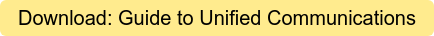




![UC: Leading Today's Communications Solutions [Free Ebook]](http://www.twinstate.com/hubfs/Blog_images/shutterstock_359091044.jpg)
