For all the benefits and efficiencies that network virtualization offers, business decision-makers and IT practioners on the business side are often uneasy with the idea of fully embracing virtualization. Software-defined networks, or SDNs, are a perfect example of virtualization that IT professionals are wary of. They came about as a scrappy way to cut costs by replacing brand name switches with commodity servers, slashing costs for both management and hardware. However, as Forbes notes, “An InformationWeek SDN survey found that only 35 percent of respondents were very or completely willing to make significant network changes for SDN implementations.“ So, what is holding people back?
There are many misconceptions about virtualization, on both the business- and tech-side. There is confusion about which applications can be supported in a virtual environment and confusion over size limitations. There’s some fear about applications running too slow in a virtualized environment, causing frustration and productivity lag. There’s even concern over whether or not to virtualize domain controllers. Like any new tool or change, virtualization may be met with hesitation.
So, what is virtualization? According to the VMware Virtualization Overview, virtualization broadly describes the separation of a resource or request for a service from the underlying physical delivery of that service. With virtual memory, for example, computer software gains access to more memory than is physically installed, via the background swapping of data to disk storage. Similarly, virtualization techniques can be applied to other IT infrastructure layers - including networks, storage, laptop or server hardware, operating systems and applications.
And, the perks of virtualization are promising: virtualization makes it easier to segment virtual networks and improves the efficiencies of network administration staff. Plus, there’s been a rise in third-party vendors servicing this need.
Virtualization benefits many departments:
Virtualization benefits for Finance
Virtualization can help finance departments save countless hours by meeting compliance and reporting requirements–like Payment Card Industry Data Security Standard (PCIDSS) or SOX-404–while supporting a large number of users and resources. Plus, given these large numbers of end users, virtualization helps to achieve better endpoint controls. Sensitive data can be managed in one secure, central location, allowing for significantly happier customers. It's true, virtualization has been found to increase customer response time and overall customer service.
Virtualization benefits for Human Resources
When it comes to human resources, virtualization brings added benefits aside from keeping sensitive or confidential documentation secure. It also helps to add "new efficiencies to employee onboarding or offboarding processes and enabling easier delivery of software upgrades or security patches." When a new employee joins the team, having a virtualized desktop can significantly ramp up their time-to-productivity. Furthermore, when an employee is terminated or transitions out of the organization, virtualization allows HR the ability to cut off access to the virtualized desktop.
Virtualization benefits for Operations
By implementing virtualization, business operations will see not only an increase in efficiency and performance but also a reduction in overall costs. According to VMware, virtualization can help operations and IT managers alike cut costs, particularly when it comes to maintenance and technology. Oftentimes, large physical servers require significant upkeep and attention from your IT department and beyond. By making the move you'll see cost-savings related to:
- Server consolidation
- Reduction in power and cooling requirements
- Reduction in physical space requirements
- Reduction in IT overhead
Virtualization deployment
After you gain buy-in from business stakeholders, your deployment could take several months or longer, depending on the size of your business and the details of your rollout. You’ll first determine the specific virtualization approach you’re going to take, and then you’ll need to:
- Evaluate your network for bandwidth
- Test the management software
- Create a desktop virtualization plan
- Have the right hardware in place for end users
You’ll also want to thoroughly evaluate endpoint and central security.
Your rollout strategy will need to involve training for the business organizations at your company. This will likely require demonstrations (live or video), internal communication such as newsletters, custom communication by department, and a help/how-to guide.
Virtualization: an asset for everyone involved
The key to a successful end-user rollout and adoption is to assure the team that virtualization will augment their role and make them that much more successful. This is a tool that will empower different departments to do their job in a more efficient way.
If done correctly and if positively embraced, virtualization can save the IT team countless hours of management while tightening security. End users will be able to leverage the streaming functionality for a more flexible work experience, and IT costs can be saved and reallocated as necessary for more exciting enhancements. Everyone wins.
Interested in learning more about how virtualization can impact your organization? Speak with a Twinstate expert today.
Originally published on 02/18/2016
Topic: Business Continuity, Unified Communications, Business Communications, Network Management & Performance




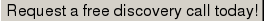



![UC: Leading Today's Communications Solutions [Free Ebook]](http://www.twinstate.com/hubfs/Blog_images/shutterstock_359091044.jpg)


