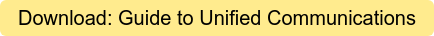The term "virtualization" describes varied aspects of computing and has vast implications. To clarify whether or not virtualization is useful for your business, we must first define it. Virtualization is the creation of a virtual (in contrast to actual) resource at the hardware, operating system or server level in order to better manage workloads, thereby enhancing scalability.
Virtualization is an abstraction of physical hardware to a virtual layer. That means servers, operating systems and applications can be hardware independent and run in parallel to other virtual layers, e.g. your IT team could run ten different, virtualized operating systems on one physical machine, giving them much greater capability and less culpability.
What is Virtualization? A Business Decision
The important message hidden in the definition is that virtualization allows for enormous business benefits.
Consider how virtualization could promote data safety. If all of your data was stored in a virtual private cloud, you'd have a clear avenue for disaster recovery. Your data couldn't be physically stolen from your on-premise storage solution. You wouldn't be responsible for maintaining physical upgrades to that solution.
Not only can virtualization promote data safety, but it also allows for consolidation of hardware, reduced energy costs and improved uptime. Click to tweet ![]()
Because virtualization is such a broad topic, it can be a challenge to decide how you'll begin. You could use virtualization to focus on offsite data replication only, if that's your main objective. You could host a primary server on site and virtualize some applications in a remote data center. You could use virtualization only to store your data and complete your backups. There's no one right choice.
Recommended Read: Share The Benefits of Virtualization With Your Team
Jim Tynan, Twinstate's VP of Sales, recommends starting to understand your options by immersing yourself in the virtualization community through VMWare's VMUG (VMWare User Group). VMWare is a virtualization and cloud computing software provider for x86-compatible computers — likely a major player in your move toward virtualization. You might even know other business leaders who have decided to migrate their infrastructure (over time!) to full virtualization; they're the right people from whom to gather recommendations.
VMWare User Group also hosts meetings with presenters to help you learn more about various manufacturers' offerings. You might learn about a specific application that helps virtualize desktops so your employees can more easily work remote, for example. But if you're ready to get a real taste for virtualization, it's time to get a single host, free VMWare application on one machine. You can try hosting some applications and find out if your IT team likes the process and benefits, Tynan says. This isn't an enterprise solution, he warns, but it's a good place to experiment.
And you'll want to experiment. That's because virtualizing an entire infrastructure is expensive; you must source everything, and it can take years to develop (which is fine — it doesn't need to all be done at once). Experimenting can give you a sense of what could work for your business needs and what you don't need at all.
Once you're truly ready to begin implementation, consider contacting a consultant and partner for assistance. You can "do" virtualization in-house, but you're always better off getting a holistic view of your infrastructure from an objective third party.
Originally published on 09/09/2016